Design Principles: Promoting Interactivity (3.2)
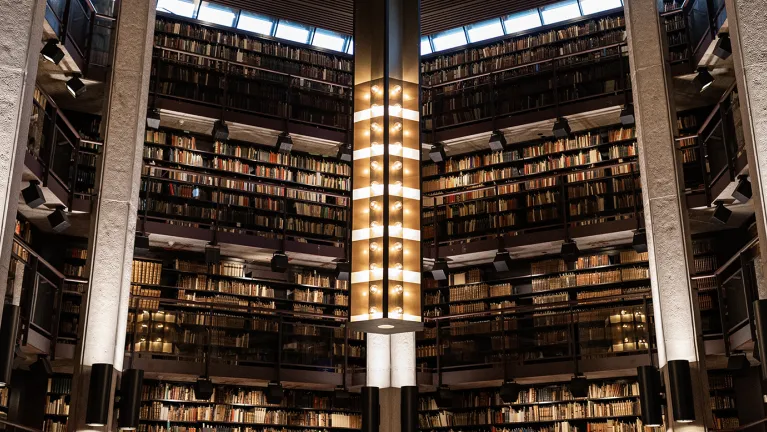
Interactivity lies at the heart of a good online course. The communicative environment is the context in which ideas are worked through and developed.
Creating Online Community: Ideas
- Having a view for a Cyber Café, or Lounge or Chat area.
- Encouraging people to feel included by starting with a "Who we are" View where people post biographies and expectations for the course. With this activity practice with the technology is integrated with a social function—the information is also useful for working in groups later.
- Including collaborative activities (such as small group assignments; working in pairs to produce a co-authored product). You can use collaborative strategies like Jigsaw online too.
- Encouraging teacher presence through adding weekly introduction or summary videos using software like Screenflow or Camtasia. These applications are easy to use and allow instructors to make specific and timely comments for the particular class.
Working with Groups
You can have people work in small groups for the duration of a particular assignment or for longer parts of the course. There is always a tension between working in the small group with its advantages of closeness, quick response time and a restricted number of contributions to read and respond to, and the challenges of working with your ideas in the larger class. A balance between these is generally a good idea, as it seems to take advantage of both the types of online collaborative opportunities (Qiu, Hewitt & Brett, 2012).
Assigning People to Groups
If you have planned the group work before the course begins, then you can ask people to contribute relevant information (particular skills, interests or knowledge) to their biographies right at the start of the course, and this will help the process of assigning people to groups. You may want to also consider making sure that the computer “experts” are distributed throughout the groups, and that the groups with less experienced computer users do have one more experienced person in them. This will also save you answering extra questions.
You can also create a positive online atmosphere that encourages participation by using a tone that is encouraging, flexible and warm yet also conveys authority and control. This allows students to feel involved but also confident in the teacher’s knowledge. Instructions should be detailed and clear for both the learning and participation expectations. Also, you can state clearly what kinds of discourse is appropriate, for example, giving examples of “constructive criticism” as a way to respond to each others’ written contributions.
Strategies for Supporting and Extending Discussion
- Provide external resources to support discussion
- Connecting other relevant information within the database
- Providing starting points for discussion
- General encouragement
- Summarize ideas so far and bring closure at end of each issue discussion.
- Model question-asking and pursuing ideas
- Avoid public criticism (use email instead)
- Don’t give “the answer”, rather ask questions that further the discussion and point to productive directions.
- Very long and involved responses to a contribution in the discussion.
- Anything which looks like the “answer”.
- Poorly worded responses which may make students feel criticized.
- A too rapid direction change in the discussion ( for example, trying to take the discussion directly to where you think it should be, rather than gently redirecting it).
- Responding too often
- Consistently responding to individual contributions, so there is dialogue assumed between facilitator and student but not between students.
- Very directed questions that generate specific answers or responses
rather than open up a discussion. - Sometimes, with the best intentions, even a well-tried strategy can shut things down. It may be the chemistry of the group or a group reaction that interprets the instructor’s response as being somehow the “final word” on the issue.
- No response from a student for a week
- A student response within the discussion is clearly wrong or contains inaccurate content, and the discussion therefore needs to be refocused rather than directing criticism directly at the student.
- Inflammatory or abusive entries or content. Probably best dealt with initially by email, asking the student to remove or rephrase the entry.
- There are many strategies to support in depth learning and promote discussion and idea exploration. In general, keep your tone open and invitational, and be flexible–things may go in many unanticipated directions.
You can respond to individuals in the course through direct commentaries on their contributions. Generally, hold back, particularly as the course proceeds, as others may step in to respond also, and you can play a monitoring role, intervening to clarify, for example. Watching how peers respond to another’s entry lets you see how different people are understanding concepts.
Sometimes, adding too many one-to-one comments makes the conversation seem fragmented. You can also make individual comments via email, particularly ones which may be critical or are concerned with attitude or performance, and reserve database or conference remarks for issue based responses.
This general strategy is probably the most useful, particularly after the course is under way. Comments in this category include, general encouragement, pointing out relevant information either in the readings, on the web or within the database/conference and making a comment about an individual note that exemplifies a desirable quality, either an idea, concept or a way the idea values the community environment.
This is an instructional strategy that can be used after the class has been underway for a while and participants are comfortable with the content and medium. Let groups of students in the class facilitate the rest of the class, with the instructor acting similarly to a student. Like online courses in general, there are a number of ways to structure this, (1) small groups of students work on a specific topic that can be discussed throughout the course; (2) small groups of students can take a week (or any specific time frame) at a time and facilitate the discussion. The instructor’s role in these cases is to provide guidance to the groups of students and step in when needed, but the instruction mainly comes from groups of students back to the larger group.
Range of Instructional Strategies for Supporting Discussion
There are a range of instructional strategies described in the following table, and, where applicable, a corresponding aspect of functionality that supports the strategy. Like earlier tables, you can use the ideas here to think about how to plan online activities for each of the course modules. Different LMS platforms provide different options for adding to the conversation.
| Instructional strategies for supporting online discussion | Functionality which supports the instructional strategy |
|---|---|
| Provide external resources to support discussion: e.g. "There is a good paper about this issue which might help you clarify some of these points, this is the reference: ……" | Using Web links or bibliographic references |
| Pointing out other relevant information within the database. E.g. "x, and y each raised that point but had very different perspectives on the issue." | Using a build on note and include references by note numbers, link to another discussion note (PeppeR) |
| Provide starting points for discussion: open-ended questions or the outline of an issue to pursue, but keep it brief. | Introductory note within a View: “About this View”, or within a sub-conference |
General encouragement: e.g. "I’ve been impressed by the variety of ideas expressed so far in this discussion" Students find this type of feedback very helpful and encouraging. It helps them know they are on the right track and that if the discussion goes off track someone will be able to redirect them to the learning goals – this is especially true for courses solely using CMC, as there are no environmental indicators to assist in this. Specific encouragement: i.e. directing a comment on exemplary quality toward an individual note – this note contains all the requirements of a quality contribution and how/why. | Build on or regular note |
| Summarizing ideas so far–or, having students do this, and rotating that role. Also, asking for outstanding questions and issues that remain unanswered. These can either be referred back to in subsequent discussion, or be the explicit next steps for that group to pursue their understanding. | Synthesis/summary note: "Our understanding so far”, and “new questions" |
| Modeling – taking part in the discussion as a student might – offering ideas, insights, questions, devil’s advocate role. |